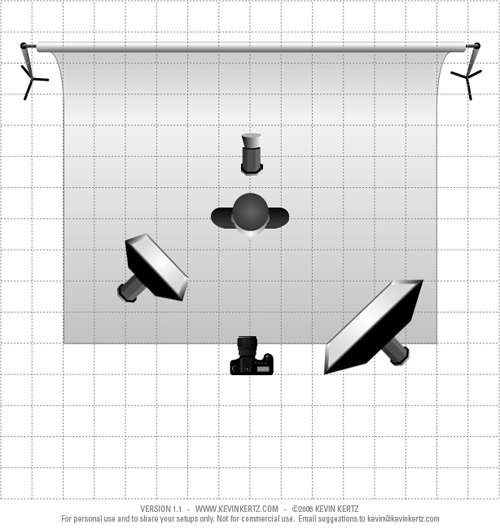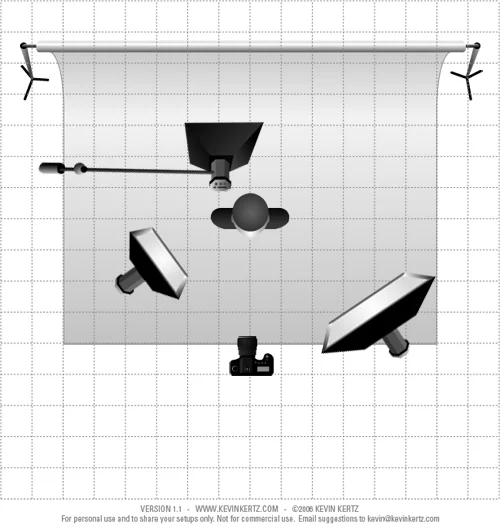Several fellow photographers have been asking me about Stock Photography and Microstock Photography, so I found it time to write a little compendium. While I understand that there are several Macrostock photographers out there who dismiss the Microstock model, I feel like it has a not insignificant earnings potential.
While you need to upload at least 500 good quality images per month to actually make a substantial full-time income, I found that even uploading only about 10 pictures a month generates enough income to buy new equipment and to go on a nice vacation. Of course, this largely depends on the quality of your work and the sales potential of your pictures.
It is not hard to make money with Microstock Photography if you understand the basics. Your images need to be of good quality (sharp, no noise, no blur, etc.), be marketable (e.g. no snapshots of your cat), not infringe on any copyrights (such as brand names or labels in the picture), and last but not least they need to focus on what your photo is actually trying to sell (e.g. if your picture is about apples, make sure the apples are the main focus of the image).
In this compendium, I will give you a little overview over the Microstock sites ranked by their earnings potential in my personal opinion:
1. iStockphoto
iStockphoto was recently bought by Getty and is currently the biggest and most successful Microstock site. To sign up, you have to send them three photos that need to be approved by them, which can take a few days. In addition, they have a little exam for you to make sure that you understand the rules. They tend to be very picky about artifacting, noise, oversharpening, and all the other things you can only see when you zoom in 500%. I once even had a picture be rejected for it being overly retouched although it came right out of camera. I talked to them about it and they accepted it in the end. In the end, do not get discouraged if several of your pictures are rejected as the ones that are accepted usually generate frequent income. Once you have 250 sales, they will offer you an exclusive membership with a higher earnings potential. Plus, they favor exclusive photographers, so you will see your presence on the site will be more prominent.
2. Dreamstime
The registration is easy. You do not need to take an exam and your pictures do not need to be approved. While Dreamstime is still a comparably small Microstock agency, they seem to be the fastest growing one and many people actually think that they will compete with iStockphoto for the #1 within the next 12-18 months. While they are not quite as strict about image quality (though still very strict), they are extremely strict about subject matter. I tried uploading some jellyfish pictures that generated very good sales on other sites but had them refused because they already have enough jellyfish pictures. Something like that can be quite discouraging as your acceptance rate affects Dreamstime's page rank of your images.
3. Shutterstock
In comparison to the first two sites, this is a subscription site, which means that their clients can download as many pictures as they want for a monthly fee. While this means that you will only get a very small payout per download ($0.25 for starters), it also means that you have tons of downloads and for quite a few photographers, this is actually the top income generator. Shutterstock is very strict on noise and most photographers need 2-3 attempts to actually be approved. You send in 10 pictures and if 7 or more are not approved, you have to wait a month and then try again. Usually it helps to size the images down to about 4-5 Megabytes and to make sure that they have absolutely no noise as ShutterStock is very strict on any noise issues. It also helps to upload diverse images. Interestingly, once you are approved, it is much easier to get your pictures approved.
4. Fotolia
I have not been on Fotolia for very long and only signed up because several photographers recommended it to me due to the income potential. Judging from the time I have been on it, I would certainly say it is one of the better sites. Signing up is pretty easy though you have to either scan your ID or let them access your Credit Card for verification.
5. StockXpert
StockXpert was recently bought by Getty, so I assume we will the pace pick up, which is why I ranked it #5. They used to have very high payouts per sale but they are moving over to subscriptions. Signing up is no problem, but becoming a contributor requires you to upload five images for review. Passing this test should not be a poblem.
6. CanStockPhoto
Among the smaller Microstock sites, this one has one of the highest income potentials. All they expect you is to send in three pictures which they inspect at 100%. Nonetheless, it sure helps to be a professional photographer and to provide a link to your professional website.
7. Zymmetrical
This is a fairly new site, but I like they have been doing business so far. Unlike the other sites, you can choose to set your own prices or to have them set a price for your photos. While there are not necessarily a lot of sales, you get 70% commission for each sale, so you can still make a large amount of money. In regards to the image quality, they are about as strict as iStock, so you want to send your best work in.
8. BigStockPhoto
The main marketing strategy of this site is to sell microstock for cheap, which works for some and not for others. In order to become a contributor, you have to pass a test and get a few images approved (I don't remember how many). The payouts are regular though have been a bit on the decline lately. Nonetheless it is still one of the top Microstock sites.
9. 123rf
The amount of sales over here is very small, yet if you have enough pictures in, you will still get regular payouts. They are not as strict on image quality as other sites, so if you are just starting out and want to see what sells, this is a great place to start.
10. Crestock
The sales are below average, but their upload system is working really well and is very uncomplicated (plus you can mass upload to their FTP server). The reason for the sales being low is that they are a fairly new site which is still growing. By the end of the year, I will probably rank them much higher. Once you get 100 sales (which may take a while), your commission level rises to 30%, which is a pretty decent deal. You also don't have to go through a long sign-up and approval process, which I think is a plus.
11. MostPhotos
First of all, this is a European site, so it pays in Euros. There is no application process and your photos do not need to be approved. You just upload whatever you want and wait for other contributors to rate you (which I personally think is a bad system). While this is pretty easy and straightforward, the returns are almost non-existent. Some people seem to generate some income, but it does not work too well for me.